Every year, October marks an awareness month for cyber security with the aim of educating people to be safe and secure online. Cyber Security Awareness Month was created in collaboration with the U.S. Department of Homeland Security and the National Cyber Security Alliance, and the event continues to reach companies, educational institutions and young people across the US and globally to support and supply them with resources.
18 years of raising cyber awareness
As of 2021, Cyber Security Awareness Month is 18 years old and over the years, the campaign has evolved from offering advice like updating antivirus software to providing more effective tips and strategies to improve IT security.
- In 2009 the Secretary of the Department of Homeland Security launched the awareness month at an event in Washington DC, becoming the highest-ranking government official to participate.
- 2010 saw the launch of the "STOP. THINK. CONNECT" campaign, which featured in President Obama's Presidential Proclamation.
- More recently many more industry and government professionals worldwide have jumped on board with Cyber Security Month to engage with their customers and employees, as well as to raise public awareness.
This Cyber Security Month's central theme is "Do Your Part. #BeCyberSmart" which aims to empower individuals and organisations to step up and protect their cyberspace.
Implementing more robust security measures and practices is key to staying safe online. By encouraging people to take control of their privacy and data, the online world will become a more secure environment.
Why is Cyber Security Month important?
Technology is constantly evolving and is a fundamental part of modern life. With smartphones, computers, and the internet changing rapidly, keeping our devices and the private information we store on them safe and secure is vital.
During the COVID-19 pandemic, many people worked from home, which increased the need for security on company devices and the protection of personal Wi-Fi networks that were vulnerable to an attack.
In 2020 alone, there were 686,961 cyber attack attempts on U.K. businesses, increasing 20% from 2019.
Cyber security is the process of protecting the devices we use and all services accessed online, both at work and at home. Most people will have experienced a cyber threat at some stage, such as a hacked Facebook account or malware detected on your computer. Luckily, you can take some simple steps to ensure you and your organisation are protected.
It's not easy to imagine the world without these devices. But, with online banking and shopping, social media, and email using and collecting data, it's more important than ever to protect our accounts, devices, and data from a cyber threat or attack. Luckily, there are steps to take that can prevent attacks like these and improve your digital security.
Cyber security essentials
Cyber security and online protection can seem complicated at first, but you can easily prevent security breaches by doing some straightforward tips and following the basics of information security. Our Cyber Security Consultant Michael Raisbeck has some advice for protecting yourself and improving your safety.

Use strong, separate passwords for your accounts
We store a lot of data in our online accounts. By securing it with a reliable password that you don't use anywhere else, you can protect your accounts from being hacked and your data from being stolen. One password for every account or page might not seem a good idea if you happen to forget it often, but if that one password is lost or stolen, all those accounts could be compromised. Setting up multiple strong and complex passwords can prevent and limit the extent of a data breach should one occur.
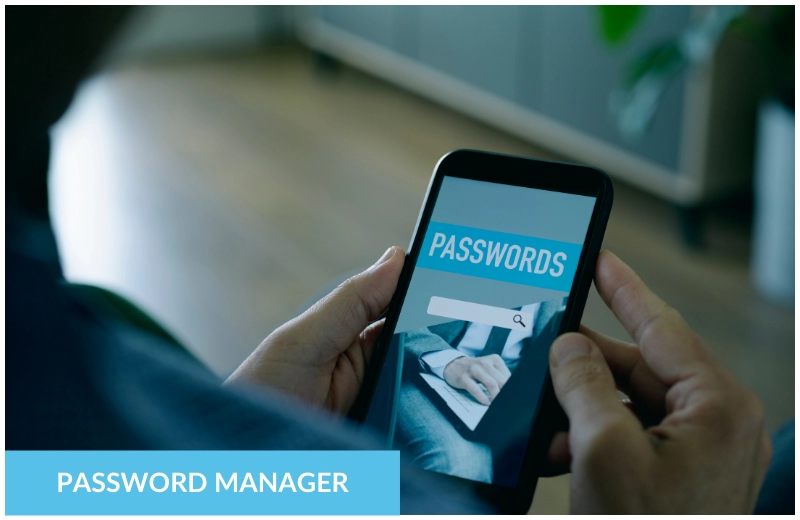
Use a password manager
If you have trouble remembering your passwords, using a password manager like Bit Warden is an excellent solution for your business. This software can secure your passwords under one master password. However, make sure this master password and all others are secure and complex. There are also other password managers out there if you are looking for one to secure your personal passwords for you or your family.

Keep software and apps up to date
Most apps and software are patched regularly with security updates and new features. When a flaw or problem is discovered, a fix will be created and then released as an update. Keeping your devices up to date and all your software and apps can help protect your accounts and your devices from security problems.

Use two-factor authentication
Signing into apps and websites can be made even more secure by using two-factor authentication. This step is where you confirm your sign in by proving your identity with more information.
Suppose any of your passwords or accounts are compromised. When someone else signs in, you will get a notification to another device, usually one which you carry with you, like your phone. This notification could be in a code form or Q.R. code. It will then ask you to confirm the sign-in and check if it was you. Many apps and sites have two-factor authentication, including YouTube, Facebook, Google, and Apple.
Using this secure way to sign in can help protect your account from someone attempting to use your details.

Avoid putting personal data on social media
Social media can get quite personal, but do not share your personal data, like account details, passwords, or bank information on social media. This mistake is one of the easiest ways for someone to get your details and one of the simplest things to change to protect yourself. Be careful with what you share on your social media accounts. Don't give fraudsters and scammers the information they need.
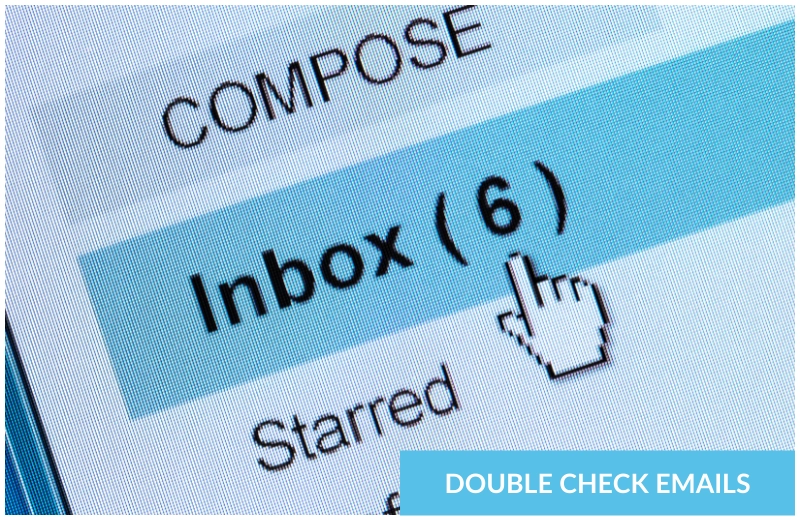
Double check emails and links
Double checking that your emails are from verified sources can prevent scammers from accessing your data or installing malware to your computer. Sometimes these cyber threat emails are noticeable and stand out with spelling mistakes or odd-looking email addresses, but sometimes they can look completely innocent.
It is a good practice to double-check the sender's address, look for errors, and not click links if you are unsure. If you are in doubt about an email or a link, delete it and contact the legitimate provider directly. Usually, they know about current scams and can tell you how to discern the difference between real and fake emails and what to look out for in the future.
The future of cyber security
Cyber security breaches can be worrying, but staying on top of your device and computer security measures can protect you from cyber attacks. So stay safe online, Do Your Part and #BeCyberSmart.
For more information about Cyber Security Awareness Month, visit Stay Safe Online, the official page of the National Cyber Security Alliance.
At Blue Frontier, we provide the expertise required to achieve certification at both of the U.K. Governments Cyber Essentials Scheme levels. Our CREST Accredited and Qualified Cyber Security practitioners deliver all the tests and assessments and provide tailored bundles suitable for your business.
Read more about our Cyber Security service here, and get in touch with us today.







