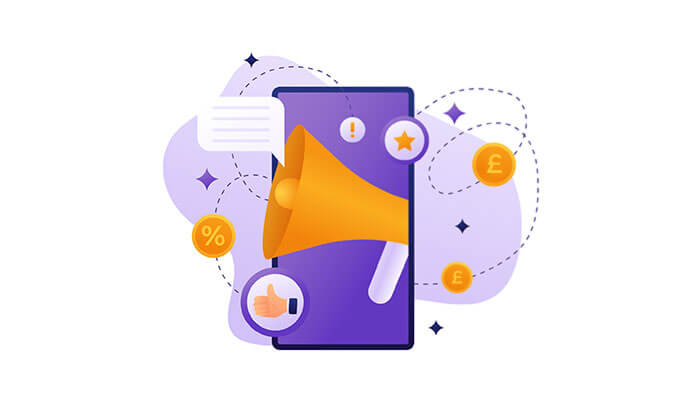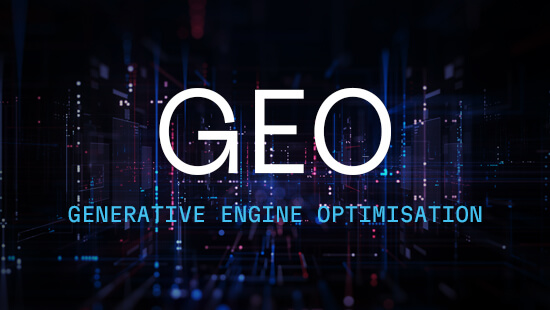A valuable feature in Bing Ads is the option to import campaigns from Google AdWords. This allows Google advertisers to easily adopt Bing Ads and run these alongside their AdWords campaigns with little extra work.
To make this even easier for advertisers using both platforms, Bing Ads has launched Automated Imports. This means that a user simply has to schedule imports on a daily, weekly or monthly basis, and any changes that were made in their AdWords campaigns will be automatically copied over to their ads in Bing.
This should prove to be a useful feature, removing the need to manually make changes to ad copy, budgets and ad extensions etc. in Bing to match changes that may have been made in AdWords.
How to schedule automated imports
To set up automatic importing from AdWords to Bing Ads:
- Click “Import Campaigns” in Bing Ads and then “Import from Google AdWords”.
- Click “Sign in to Google” and enter your Google AdWords login details.
- Choose the Google campaigns you wish to import and make any necessary adjustments in Import Options section.
- At the end of the import process, you’ll see the options to import now, once at a later date and time, or on a recurring basis: Daily, Weekly, or Monthly. Choose the desired schedule and then click “Import”.
Once the schedules have been set up, a section will become available where advertisers can see import schedules and history. From here, users can edit or pause scheduled imports, and review any imports that have run in the past 90 days.
This new automated Bing Ads feature will be a useful addition in running campaigns on both platforms simultaneously, without the need to remember to go in and edit both separately.